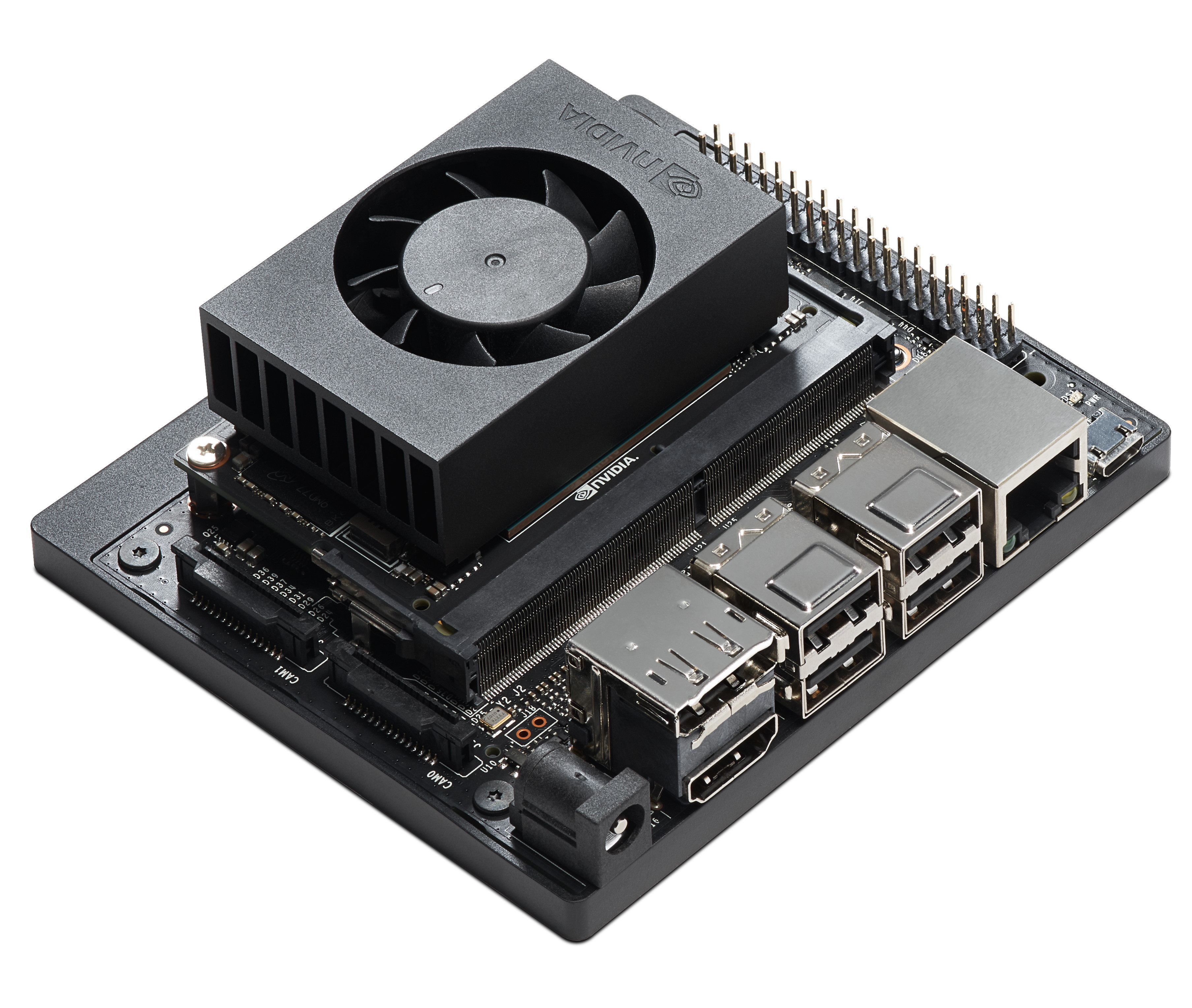
It’s now been a couple weeks since Nvidia released its new Jetson Xavier NX board, a $399 big brother to the Jetson Nano (and successor to the TX2) with 5-10 times the compute performance of the Nano (and 10-15x the performance of a RaspberryPi 4) along with twice as much memory (8 Gb). It comes with a similar carrier board as the Nano, with the same Raspberry Pi GPIO pins, but includes built-in Wifi/BT and a SSD card slot, which is a big improvement over the Nano.
How well does it suit DIY Robocars such as Donkeycar? Well, there are pluses and minuses:
Pros:
- All that computing power means that you run deeper learning models with multiple camera at full resolution. You can’t beat it for performance.
- It also means that you can do your training on-car, rather than having to export to AWS or your laptop
- Built-in wifi is great
- Same price but smaller and way more powerful than a TX2.
Cons:
- Four times the price of Nano
- The native carrier board for the Jetson NX runs at 12-19v, as opposed the Nano, which runs at 5v. That means that the regular batteries and power supplies we use with most cars that use Raspberry Pi or Nano won’t work. You have two options:
- 1) Use a step-up voltage converter like this
- 2) Use a Nano’s carrier board if you have one. But you can’t use just any one! The NX will only work with the second-generation Nano carrier board, the one with two camera inputs (it’s called B-01)
- When it shipped, the NX had the wrong I2C bus for the RPi-style GPIO pins (it used the bus numbers from the older TX2 board rather than the Nano, which is odd because it shares a form factor with the Nano). After I brought this to Nvidia’s attention they said they would release a utility that allows you to remap the I2C bus/pins. Until then, RPi I2C peripherals won’t work unless they allow you to reset their bus to #8 (as opposed to the default #1). Alternatively, if your I2C peripheral has wires to connect to the pins (as opposed to a fixed header) you can use the NX’s pins 27 and 28 rather than the usual 3 and 5, and that will work on Bus 1
I’ve managed to set up the Donkey framework on the Xavier NX and there were a few issues, mostly involving that fact that it ships with the new Jetpack 4.4, which requires newer version of TensorFlow than the standard Donkey setup. The Donkey docs and installation scripts are being updated to address that and I’m hoping that by the time you read this the setup should be seamless and automatic. In the meantime, you can use these installation steps and it should work. You can also get some debugging tips here.
I’ll also be trying it with the new Nvidia Isaac robotic development system. Although the previous version of Isaac didn’t work with the Xavier NX, version 2020.1 just came out so fingers crossed this works out of the box.

Thanks for pioneering this! My NX but is collecting dust until a compatible ZED SDk is released.
Very interested to hear your Nvidia’s Issac feedback!
I’m very happy with the Intel Realsense series (435 depth, 265 visual odometry). They work great with the NX and are cheaper than the ZED (in my experience they work better, too, thanks to onboard processor and global shutter)
@PretzelPy,
Your prayers have been answered: https://docs.nvidia.com/isaac/isaac/packages/sensors/doc/zedcamera.html
Why use the ZED stereo camera when the Intel D435i is a little over half the price of the ZED and ISSAC will work with the D435i depth camera: https://docs.nvidia.com/isaac/isaac/packages/sensors/doc/realsensecamera.html